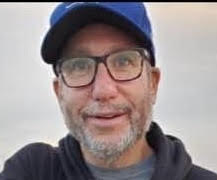How to Purchase Renovation ($RENO): A Step-by-Step Guide
As blockchain technology continues to evolve, many projects are emerging that blend online communities with token-based rewards. Renovation ($RENO) is one such project, leveraging the speed and low fees of the Solana network to create a rewarding ecosystem for home renovation enthusiasts. If you’re new to crypto — or to Solana in particular — this guide will show you exactly how to purchase $RENO safely and securely.
1. Install Phantom Wallet
Phantom Wallet is the most popular and user-friendly wallet for Solana-based tokens, including $RENO. It comes in two main forms:
- Browser Extension (recommended for use on desktop with Google Chrome)
- Mobile App (available on the iOS App Store and Google Play Store)
Step-by-Step (Desktop Installation)
- Open Google Chrome on your computer.
- Visit the Phantom website and click “Add to Chrome.”
- Create a New Wallet or import an existing one if you already have a seed phrase.
- Safely record your seed phrase (the 12 or 24 words) and store it offline.
Pro Tip: We highly recommend using the Chrome extension on desktop for your first purchase, as the user experience tends to be smoother.
2. Purchase Solana (SOL)
Solana (SOL) is the primary currency you’ll need to buy $RENO on the Solana network. You can buy SOL through most major crypto exchanges, such as Coinbase, Binance, or Kraken. Once you have an account on an exchange, simply:
- Deposit fiat currency (USD, CAD, etc.) or crypto.
- Buy SOL (we recommend at least $100 worth to cover both your $RENO purchase and transaction fees).
- Withdraw your SOL from the exchange into the Phantom Wallet address you created in the previous step.
3. Go to Our Jupiter Token Page
Once you have SOL in your Phantom Wallet, the next step is to exchange it for $RENO. One of the easiest ways to do this is through Jupiter, a decentralized exchange aggregator on Solana.
- Go directly to: Jupiter Token Page for $RENO
Why Jupiter? Jupiter aggregates multiple liquidity sources on Solana, often providing better swap rates and faster transactions.
4. Connect Your Phantom Wallet
On the Jupiter website:
- Click Connect Wallet (usually found at the top-right corner).
- Select Phantom from the list of supported wallets.
- Approve the connection in the Phantom extension (a pop-up will prompt you to confirm).
Note: This is where the Phantom Chrome extension really shines — it makes the wallet-connection process straightforward.
5. Make the Trade (Exchange SOL for $RENO)
- In the “Swap” section of Jupiter, ensure that:
- You’re swapping from: SOL
- You’re swapping to: $RENO
- Specify the amount of SOL you’d like to trade.
- Click Swap and Confirm the transaction in Phantom.
- Wait a few seconds for the confirmation — transaction times on Solana are typically very fast.
That’s it! You’ve successfully traded your SOL for $RENO. You can now view your $RENO balance in the Phantom Wallet under your list of tokens.
A Quick Look at What Renovation ($RENO) Is All About
Renovation ($RENO) is a Solana-based meme coin designed to reward community engagement on Renovation.Reviews—a growing web forum that focuses on home renovation tips, guides, and success stories. By awarding tokens to users who post high-quality content, $RENO fosters a vibrant community that benefits from both shared knowledge and tangible rewards.
For a thorough overview, explore our official white paper here (do follow link):
Introducing the Renovation ($RENO) White Paper
Additional Resources & Links
- Official Website: Renovation.Reviews (do follow link)
- Solana Explorer: Solscan - $RENO
- White Paper: Renovation ($RENO) White Paper
If you’re excited to learn more, make an account on the Renovation.Reviews forum to participate directly in our growing community.
Disclaimer
- Not Financial Advice: This post is for informational purposes only. Always do your own research before investing in any cryptocurrency.
- Market Volatility: Prices of crypto assets can be extremely volatile. Invest responsibly and only what you can afford to lose.
- Regulatory Environment: Crypto regulations vary by jurisdiction. Make sure you’re in compliance with local laws.
Final Thoughts
By following these steps, you can quickly and safely become a proud owner of Renovation ($RENO). We extend our deepest gratitude to all our early supporters and investors. Your faith and engagement fuel the ongoing development of our project.
Ready to delve deeper? Head over to Renovation.Reviews and create an account to join our vibrant community. Share your renovation success stories, ask questions, and earn $RENO while you do it!
We look forward to seeing you on the platform—and welcome to the Renovation family!